
Theme description : Rhino Theme for google chrome
Created by : http://chrome-themes.blogspot.com
Version :1.0
Download : Rhino-chrome.zip for chromium
For Google chrome V 1.0.154.36
Google Chrome blog with Chrome Themes, Chrome Plugins, Chrome News and More.Télécharger des themes pour Google chrome, des plugins Chrome et d'autres.
Google Chrome blog with Chrome Themes, Chrome Plugins, Chrome News and More.Télécharger des themes pour Google chrome, des plugins Chrome et d'autres.






Windows XP Users:
C:\Documents and Settings\[User Name]\Local Settings\
Application Data\Google\Chrome\Application\[Version of chrome]\Themes\
Windows Vista Users:
C:\Users\[User Name]\AppData\Local\Google\Chrome\Application\[Version of chrome]\Themes\
Make sure you create a backup of your original "default.dll"
file before overwriting it with the new one.
If you're having trouble finding the directory you can also right click on the shortcut to the program and choose properties then press the
"Open File Location" button.



 Theme description : Milk Theme
Theme description : Milk Theme 
How to install :
Windows XP Users:
C:\Documents and Settings\[User Name]\Local Settings\
Application Data\Google\Chrome\Application\[Version of chrome]\Themes\
Windows Vista Users:
C:\Users\[User Name]\AppData\Local\Google\Chrome\Application\[Version of chrome]\Themes\
Make sure you create a backup of your original "default.dll"
file before overwriting it with the new one.
If you're having trouble finding the directory you can also right click on the shortcut to the program and choose properties then press the
"Open File Location" button.



Windows XP Users:
C:\Documents and Settings\[User Name]\Local Settings\
Application Data\Google\Chrome\Application\[Version of chrome]\Themes\
Windows Vista Users:
C:\Users\[User Name]\AppData\Local\Google\Chrome\Application\[Version of chrome]\Themes\
Make sure you create a backup of your original "default.dll"
file before overwriting it with the new one.
If you're having trouble finding the directory you can also right click on the shortcut to the program and choose properties then press the
"Open File Location" button.






















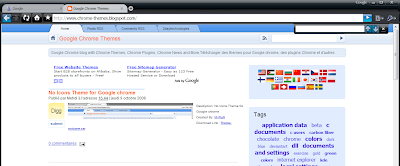
Windows XP Users:
C:\Documents and Settings\[User Name]\Local Settings\
Application Data\Google\Chrome\Application\[Version of chrome]\Themes\
Windows Vista Users:
C:\Users\[User Name]\AppData\Local\Google\Chrome\Application\[Version of chrome]\Themes\
Make sure you create a backup of your original "default.dll"
file before overwriting it with the new one.
If you're having trouble finding the directory you can also right click on the shortcut to the program and choose properties then press the
"Open File Location" button.




Windows XP:
Extract to
C:\Documents and Settings\User\Local Settings\Application Data\Google\Chrome\Application.2.149.27\Themes
Windows Vista:
Extract to
C:\Users\UserName\AppData\Local\Google\Chrome\Appl ication\0.2.149.27\Themes
Ce site est listé dans la catégorie
Moteurs de recherche :
Google de l'annuaire et
Copyright © 2008 Google Chrome Themes | Design by Smashing Wordpress Themes - Blogger template by Zona Chrome